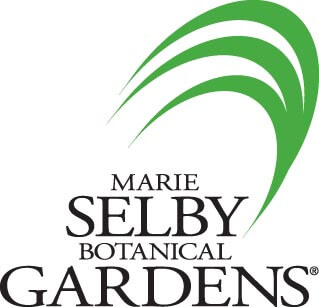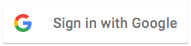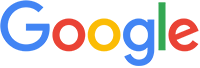Marie Selby Botanical Gardens
Selby Botanical Gardens is not just a bayside tropical attraction – it’s home to researchers who are working to improve the world through plant identification, analysis, outreach, and education.
67,302
Files in AODocs
73
Employees
Challenge
- With a goal to move as many of their IT systems to the cloud as possible, IT Manager, Doug Perry, also wanted to changed the way that Selby staff worked together on files.
- Already using Google Apps (now G Suite) for email and calendars, Doug was also looking to replace Selby’s Windows file servers. To do this, he needed a way to centralize files by department, manage permissions, and secure folders and their structures.
- “If you have a lot of people working in a folder and someone decides to re-organize things, there can be chaos,” he explained. “My initial goals were simple: move our files to a platform that would let us share files and access them from the cloud but also allow Office users to continue like business as usual.”
- “Our botany and research teams do mapping and inventory of areas all over. They’re always traveling and have to take all of their documents with them,” Doug added. “My vision was to provide employees with the tools that would allow them to work anywhere, be anywhere, and always have access to what they need.”
Goals
- Move document management from file servers to the cloud
- Maintain control over file and folder security in Drive
- Enable staff to work on Microsoft Office files in Google Drive
Doug Perry
IT Manager at Marie Selby Botanical Gardens
“The second stand-out feature is the Smartbar that allows diehard Office users to feel like first class citizens. We’re still using Google Drive and they still have Office...and there were no riots.”
Story
Selby’s server hosted several thousand files, many of which consisted of greenhouse documentation and spreadsheets containing inventories of live plant collections. They were looking for a solution that provided an ordered way of setting permissions for Google Drive folders without giving users a complicated and unpleasant experience.
Doug started to look at storage accounts and organizational frameworks but when he found AODocs, there were two key features that set it apart from the other solutions:
“From the user standpoint, AODocs has the same interface as Google Drive but when a shared folder gets pushed out, it creates what looks like a single level in Drive. It presents a unique single view of what is really multiple folders managed by multiple people,” Doug explained. “That is a golden feature.”
With an organization split between Google Drive and Office, the ability to edit Word, Excel, and Powerpoint files in a browser was another valuable feature for the Selby team.
“The second stand-out feature is the Smartbar that allows diehard Office users to feel like first-class citizens. We’re still using Google Drive and they don’t feel disenfranchised…their files have a new home..it’s that simple,” he said. “About half the organization uses G Suite and the other half Microsoft Office but everyone is now cross-trained to use both, knowing that each suite has its strengths and weaknesses.”
Impact
“AODocs has allowed me to do the most important thing for my users - get them to Google Drive,” Doug explained. “Using Google Drive has a lot of benefits but for the non-Google world, AODocs allows for an almost completely seamless transition to Drive and lets people stick with what they know.”
Each department at Selby now has its own folder with its own individual permissions and people are now able to create a document in Office then save and edit it in Google Drive with the AODocs Universal File Opener (UFO).
“Our file and folder security is what kept me up at night. My main priority is making sure that we don’t lose 40 years worth of data. We needed to protect ourselves and work smarter,” Doug explained. “Google Drive with AODocs have helped us do that.”
As for the Selby staff, once they saw how stable and reliable AODocs and Google Drive were together, the products were almost universally accepted.
“I still like seeing the smile on their faces when they can share a huge document with a hundred people or pull up a file and work from their mobile devices,” he concluded.