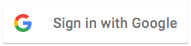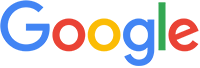Perkins School for the Blind
Perkins School for the Blind, founded in 1829 as the first school of its kind in the US, is a multifaceted organization working around the world to provide blind children and young adults with the education, confidence, and skills they need to realize their full potential.
1,896
Employees
Challenge
- The Perkins staff relied on paper-based logs to document information related to the students living in the “cottages” on campus. They needed a way to report each shift as they transitioned between them and, with no set technology in place, paper reporting was the only option.
- David Doherty, Perkins’ Director of Information Technology, and his team were gradually moving towards the cloud but when it came to student-related information, they were concerned about the openness of the cloud, HIPAA compliance, and preventing people from oversharing sensitive information.
Goals
- Move paper-based reporting logs to the cloud
- Protect sensitive student information and stay compliant with Massachusetts privacy laws
- Have better ownership and control over Google Drive accounts
David Doherty
Director of Information Technology
“We have confidentiality needs related to HIPAA and Massachusetts law around storing personal information. AODocs has allowed us to comfortably use a cloud solution to store our information while complying with those regulations.”
Story
Inevitably, Perkins staff started to adopt Google Drive on their own, pushing a move to the cloud faster than the IT department had planned. A small group began to try it out, using a few accounts to store and share documents.
After considering a number of different solutions, including manually developing a solution of their own, it was a combination of watching the staff’s quick adoption of Google Drive and the need for better control and ownership over accounts that put pressure on David and his team to make the jump and create a G Suite domain for the school.
They decided to look to AODocs to lock down the student information that they were storing in Google Drive. Student log files that were previously stored on a Windows file server in Word and Excel formats were moved to G Suite, giving staff access to Google Forms via mobile devices and making it easier to enter student log information. From here, the cottages began to use Drive and AODocs to store documents containing information needed by the cottage staff.
“This was our first big step into using online storage and an application solution to capture information,” explained David.
Within six months, Drive adoption grew from just a few people to 50 members of the staff and faculty. The key, David explained, was deciding how to best develop a folder structure from the beginning. With specific staff working in each on-campus cottage, IT wanted those people to only be able to see the information related to the students that they were working with. It wasn’t just about creating a library that everyone could access. Some people would have access to everything, some would only be able to view or edit, and others wouldn’t have access at all.
AODocs allowed them to create libraries for each one of the five cottages and expand the types of information that they were storing - from cottage documentation to a student library for student information.
Impact
In addition to security, AODocs improved document visibility with custom folder structures and advanced search options. If a new person is assigned to a cottage, they can easily find documents through the Smartbar instead of relying on IT to manually push everything out.
“For the purposes of the cottages, and now as we move into individual student records, AODocs gives us the ability to take advantage of an online storage tool and all the benefits that come along with it. It’s been a tool that’s allowed us to move forward,” David concluded.