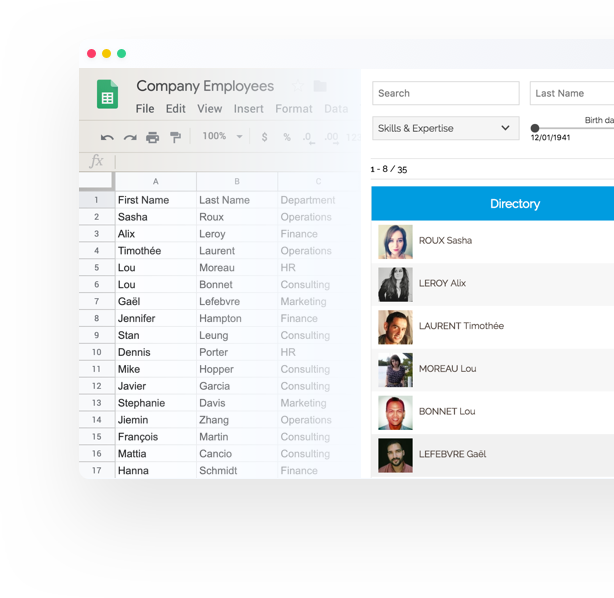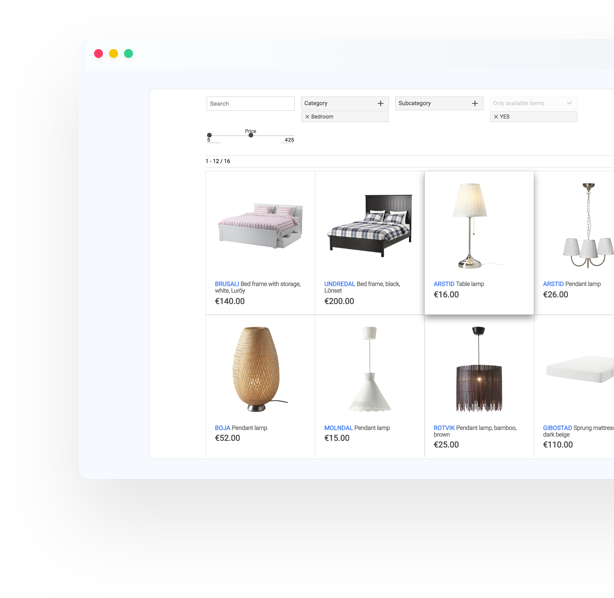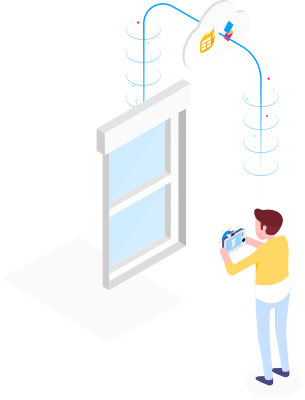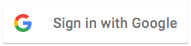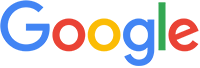Beautifully display interactive data on your website
With the Awesome Table integration for AODocs, you can display Google Sheets data on websites as interactive, easy-to-use apps.
How it works

Prepare Your Sheet
Put your data in Google Sheets and let Awesome Table’s innovative web app do the rest.

Choose a Layout
Turn your Sheet into a dynamic performance dashboard, employee directory, product catalog, and more.

Add it to Your Website
Add your interactive, easy-to-read table to your website or company intranet.