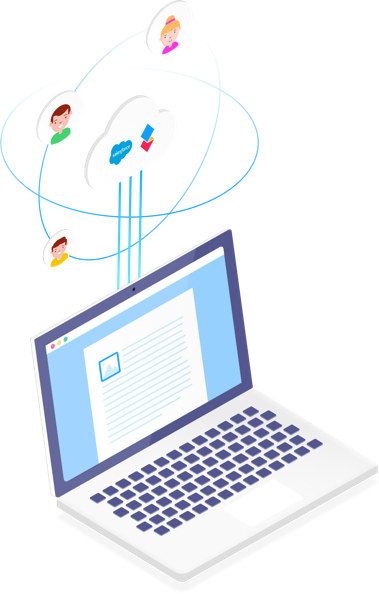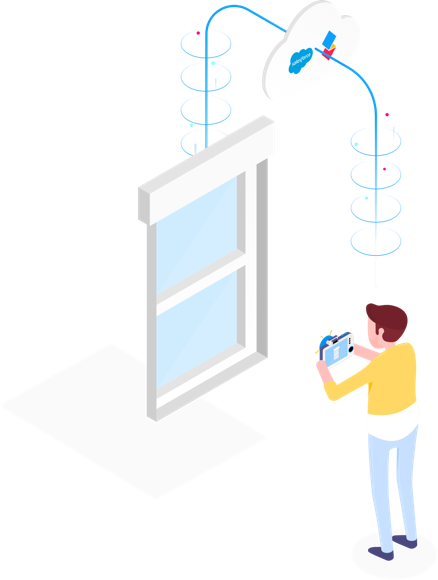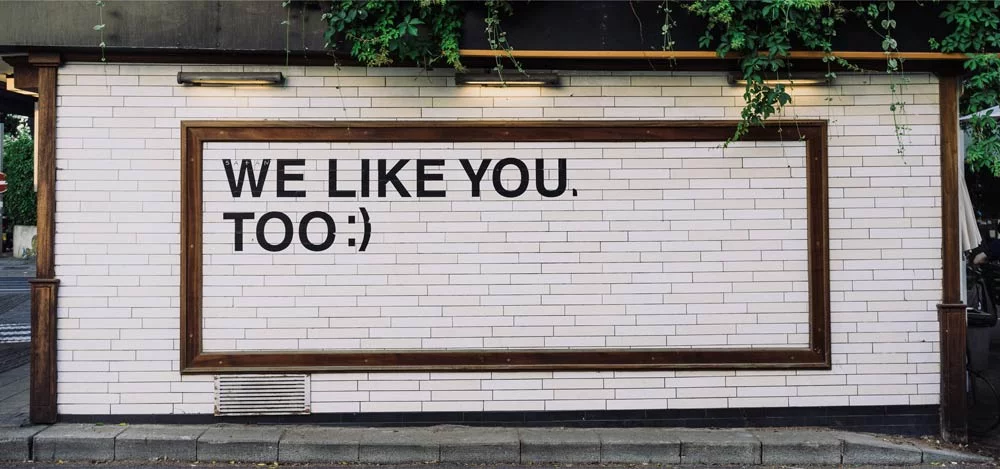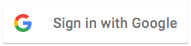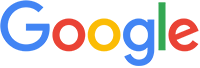How does it work?
The Salesforce Connector can help sales teams from any industry. Take a company that makes custom windows. To understand the kind of windows that they need to build, the sales team meets with clients to photograph the window opening.
Since each client project is unique, the sales team needs to ensure that the photographs that they take are associated with the correct customer. Previously, that meant uploading them to the client’s profile in Salesforce. In order for the workers in the manufacturing shop to access the photographs, each of them needed to be a Salesforce user. In doing so, they also had access to confidential client information.
With the Salesforce Connector, these concerns are no longer an issue. Now, the sales team can upload the photos to AODocs. By tagging them with document metadata, they are automatically associated with the customer on Salesforce. On the other side, production staff can access the photos using Google Drive, a tool that they already know how to use, without having unnecessary access to sensitive customer information.